|
[Enhanced] The Utilities> Pricing Tool command now includes the ability to set a new vendor "Discount" value and either adjust the resulting margin (keeping the same prices) or adjust the price to match. The interface has been modified to show the three basic operations you can now choose:
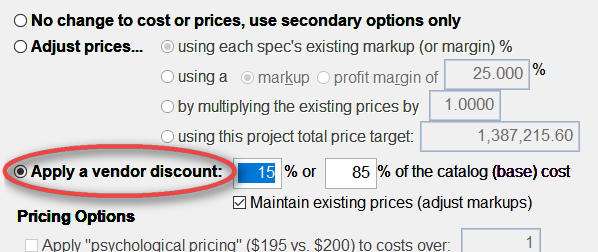
The original "Adjust prices" option is now the second of this first set of options you choose. The full description is in the Help system under Pricing Tool. The same utility continues to be available on the Object and FF&E Worksheet screens.
[New] For purchasing management projects, the Pricing Tool's "Apply a vendor discount" option is now available to apply a discount to the base cost to calculate a new "Net Cost." Other options are still disabled since no "price" is involved on this billing type.
[Enhanced] The Pricing Tool now allows you to use an active query in the "Scope" option that determines which specifications will be processed. Note that the "active query" option is only available on the Specifications screen. This is to avoid accidentally changing specs used as secondary components when working from the FF&E Worksheet or Objects screens.
[Fixed] When using a query, the system would sometimes produce the error "Function requires row or table buffering mode," typically when leaving a field that validated the contents for entry errors or conflicts.
[Fixed] Superimposed text issues in the "Specification Status" reports when both submittal notes and specification status notes were present.
|

