FF&EZ Design+Orders Export
USING FF&EZ-DESIGN WITH ANOTHER PURCHASING SYSTEM
FF&EZ's Order Export plug-in, available as an extra cost option for FF&EZ-Design, is one way to take advantage of FF&EZ-Design's ability to organize FF&E by projects and locations within them and then produce purchase orders from an existing purchasing system.
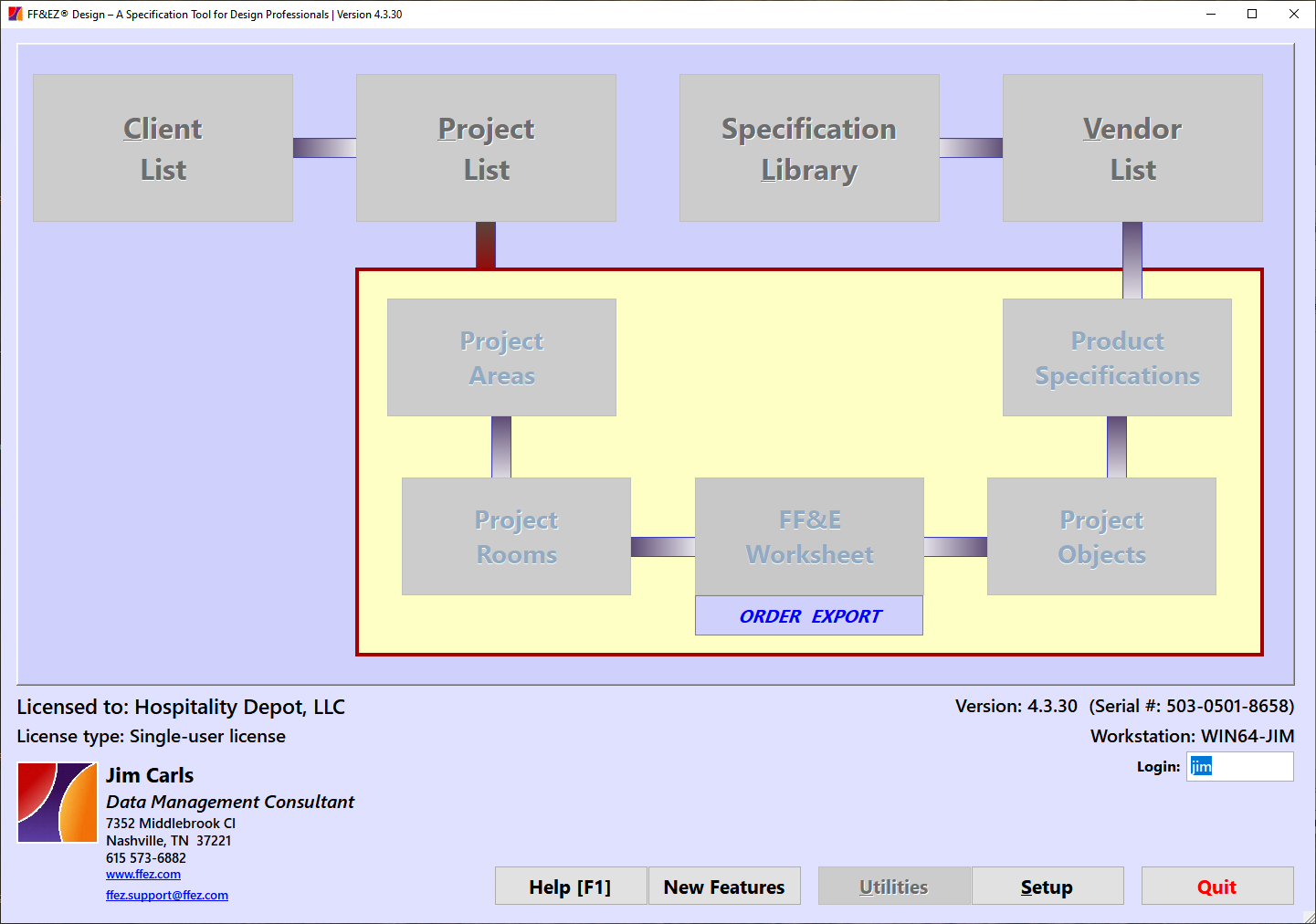
FF&EZ is a system designed to address the challenges encountered by interior designers and architects from the start of a project and moving forward. These were the issues that were traditionally ignored by software development efforts, which tended to start with accounting reports and work backward from there (never reaching the design staff at all except as an indecipherable list of numeric codes to use).
Purchasing modules that are a part of a generic accounting system are often quite underpowered for handling project-oriented FF&E data, either in requiring the manual entry of special codes to properly distinguish projects, in having a limited amount of capacity for extended specification text or in treating FF&E as "items" from a "supplier" when the manufacturer may be of more importance during the design phase of a project. Worse, some purchasing systems put you through more than one hoop just to order an item that is not already in their database, when in fact "non-inventory" items may make up the largest percentage of the FF&E for a design project.
When changing your purchasing system isn't an option
Despite the above, you may be in a design / purchasing firm (or a purchasing firm using outside designers) that already has an established accounting system with a purchasing module that feeds into it, and your management may happy enough with the results (and the investment to-date) that changing it isn't a realistic option. Nevertheless, staff members are often forced to enter ordering data twice: Once in a more elaborate form suitable for convincing a client to approve it, and once to actually order it — a sure source of accidental errors and omissions.
A hybrid approach
FF&EZ's Order Export plug-in, available as an extra cost option for FF&EZ-Design, is one way to address all these issues.
Used "as is," the Order Export module does the same conversion of project design FF&E into ordering data that is used for FF&EZ's Purchasing module. For you more technical readers, this standard data arrangement is a traditional header / detail structure, with most descriptive data consolidated into a single long description field. The exceptions that are kept in separate fields are obvious things like client ID, supplier vendor ID, ordering # (catalog # or SKU, etc) and price, but also include the project ID, a short item description and an accounting code. There is also an optional sales order export, which normally exports the less detailed, matching list of finished objects that would appear on a sales order for approval.
The export process begins like that of creating orders in FF&EZ-Design/Purchasing: You select a scope of what to order within a project — a single object in a single room, everything in a single room or area, all objects from a single vendor or anything meeting a user-defined query — and the export process then takes that scope and creates the ordering data for it. Once exported for ordering, project objects are marked as "ordered" with an export code. This ensure objects are not double-ordered and makes it easier to order remaining items later.
Many format options
The plug-in can export a standardized data structure in a number of arrangements and file formats, creating the basis for you to develop an import process appropriate to your software. Alternatively, we can develop a custom plug-in to export the data in a specific format required by your accounting system's own import function. This can include custom codes based on your firm's accounting rules and creating abbreviated descriptive text that fits into any limits in your purchasing system. Typically, a custom plug-in eliminates most, if not all, of the manual "massaging" of imported data to fit your system's existing way of coding FF&E items.
The Order Export plug-in may be the ideal way to go for some firms, since it gives designers the benefits of FF&EZ's much more powerful tools for managing design data while offering management a way to cut data re-entry costs with your existing accounting system.
For pricing and downloadable examples of screens and reports, see the "More Information, Pricing" page.
