Using FF&EZ for Retail, Restaurant Planning
FF&EZ's long pedigree in the hospitality industry has naturally led to it having a feature set that supports building types in which some or all parts are repetitive. This overview describes how a restaurant or retail company might use FF&EZ-Design or FF&EZ-Design/Purchasing to document an existing or proposed facility as part of a business proposal or expansion plan.
If you are part of an ownership or management firm, there are a number of ways that FF&EZ can help both your planning and your operations. Although the software is normally used by people involved in interior design, anyone with an accounting background will quickly see the advantages it offers for organizing and documenting the things on which money was (or will be) spent—and then leveraging that information in very practical ways.
First, though, a quick overview of the difference between the two software versions:
- FF&EZ-Design is, as the name implies, a tool for designers, architects, salespeople and planners to organize the FF&E content of a building. It is intended to be used very early in the planning and budgeting stage of projects all the way through to the presentation and approval of final content and costs. At that point, the software can print presentation books by item or by location as well as a detailed list of what needs to be ordered, grouped by vendor.
- FF&EZ-Design/Purchasing does everything that the base Design version does, plus adds the ability to convert the design data into numbered purchase orders that you can issue and track. If applicable, it can invoice either the price entered for those items, a purchasing fee based on the cost, or it can generate check requests after you reconcile vendor invoices to the orders.
In the discussion that follows, we assume that any references to “ordering” items would require the Design/Purchasing version if you intend to generate numbered purchase orders from FF&EZ. With that caveat, here are some ways that FF&EZ can help your retail or restaurant business, especially if you have expansion plans. With it, you can:

- Use a prototype project as part of creating and maintaining an illustrated standards manual or a financing document for FF&E and OS&E items. This can easily include a section organized by building location and cross-reference sections organized by item tag and/or by manufacturer.
- Create FF&E “bid packages” for new restaurants as an alternate to buying items directly.
- Create new facility or refurbishment design projects that can be transferred to purchasing management firms that are also using FF&EZ, preventing "transmission errors" while gaining a potential savings in negotiated pricing or fees.
- Maintain a permanent master library of operating supplies and equipment (OS&E) items that you can easily reorder directly (not as part of a “project”). These items can be imported into projects as part of the planning process or ordered directly as part of operations, and if a "librarian" is assigned to it, they can maintain current prices for library items where useful.
Below is a description of an overall sequence that will produce these benefits. Not all parts of it would be necessary to using FF&EZ, but they would support one or more of the optional benefits listed above and we will try to indicate that in the text. Again, keep in mind that options that include issuing numbered purchase orders from within FF&EZ require the use of Design/Purchasing, not just Design.
The Facility Prototype: A master list serving two purposes
In order to use a purchasing management system efficiently, one normally builds a list of commonly ordered items so these are available for use with minimum data entry. FF&EZ allows you to build such a list, but it further allows you to organize it as a “model” of your store or restaurant. Then your data is not simply a list “by vendor” but a list that you can also view in the familiar structure of where it is used and budget-coded for type of product. This aids in reviewing a list for completeness and allows the re-use of not just single products, but entire sections of a facility’s contents.
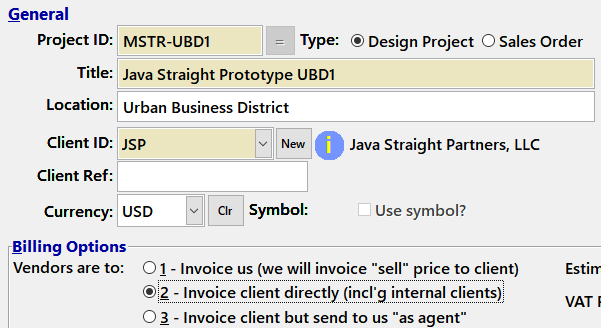
- If you attach images to the specifications, you can also print illustrated project books or standards manuals that help “sell” a franchise operation to a potential franchisee (or a loan officer) with consistent, detailed documentation.
- Option: You can populate any prototype restaurant project with “skeleton” products that only describe the function of the products (“dining chair,” “fork,” etc.) but not a specific product from a specific manufacturer. It could also include a rough budget number for each object in the model, based either on budget requirements or on “what we originally paid for this.” With this functional skeleton, you can clone (copy) it and detail its specifications to create the prototype (per step 1) of a specific restaurant design, while leaving open the possibility of copying the skeleton again for the purpose of creating an entirely different design based on different products (regional variations) or a future new base design.
- Once you create the prototype (which may be simply documenting your current restaurant contents in FF&EZ), you can create a “live” project by “cloning” the prototype. At this point, you would have both a prototype of your restaurant and a “real” project with the shipping addresses, contact names, etc. for ordering or, in FF&EZ-Design, to turn over to those responsible for that process.
- For an existing restaurant whose contents were previously ordered, you might order replacement items. To do this, you simply open the Orders List screen, add a new order for the desired vendor and restaurant project and import the items you want to order from the restaurant’s list of products (you can also import any other item in the system, including the general Library, if that makes sense). Since the list is automatically filtered by vendor when creating an order, picking an item will be very simple, but if a vendor has a long list, you’ll have quick ways to home in on the product you want, including images to see if you originally attached images to the specification.
- You can also build a “warehouse” project. As you decide which items in the prototype are candidates for large orders, you can simply import those into the warehouse project. You can order these from the Orders List screen as above, but with the shipping address determined by that set in the Warehouse project. Your own inventory management procedures would handle subsequent transfer between the warehouse and the restaurant(s) off-system.
The above will create benefits of both data organization and ease of ordering. If you are planning to build a new facility, major savings of time start to happen: By copying your prototype, you begin with the contents already built, organized by both building location and vendor and (if you entered them) budget numbers. If applicable, you can then adjust the quantities (seats, square footage, etc.) needed, substitute products based on regional issues, add entire new rooms, etc. to adapt the prototype to the needs of the proposed facility. You can copy this copy to allow alternate approaches to be developed based on budget or design options (you can also include alternate products within the project itself).
Multiple Options
With the model of a new restaurant ready, the following paths become possible:
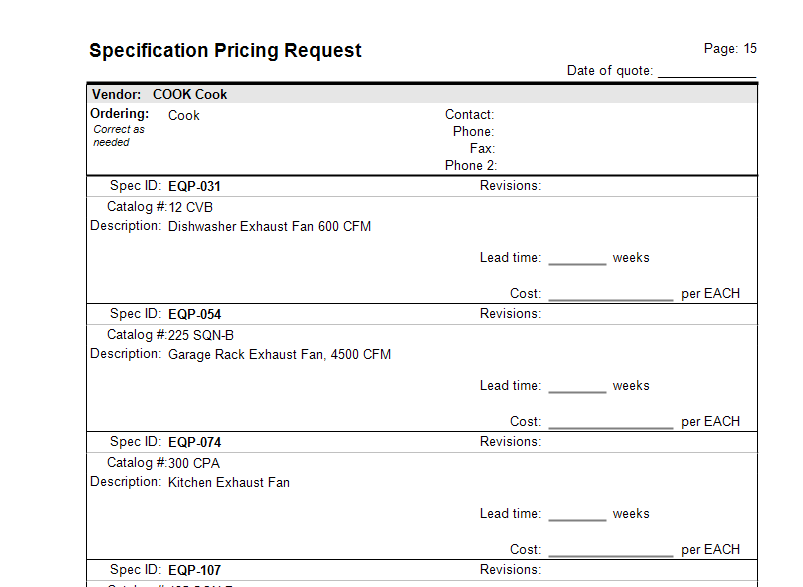
- For a new facility, if you have FF&EZ-Design/Purchasing, you simply open the FF&E Worksheet within the project and start picking the items to order, including single items, all items of a certain type, everything for a particular manufacturer, everything in the project or everything matching a query. This can be done for items that are “complete” even if other items are not (you pass over those until their specifications are ready).
- Instead of pricing and ordering items yourself, you can print a detailed list of the project contents (or of any class of items by using a query) for use by other firms in pricing a total package for you.
- There are purchasing firms that use FF&EZ and that adds the third possibility of your exporting the FF&EZ project itself and sending it to them for either pricing or purchasing management. The savings to them of not having to enter your data into their system makes it possible that their purchasing fee may be quite reasonable.
- Ordering replacement items and consumables: In the case of the first and third of these options, you are ready to directly re-order an item at any time, using the same procedure described in Step 5. Once you create a new order for existing items, you make any current price corrections on the order items. For option B, you still have your project data, but may not have pricing entered, since that was done by someone else. You could update your project if desired, so simply create orders and price them directly as needed.
FF&EZ puts your product data into a complete system that is also organized in more functional ways than that provided by a more generic purchasing system. As you can see, this way of organizing project content builds upon itself to provide not just the standard function of producing purchase orders, but a dynamic way to re-use, adapt and even play with the data.
If you want to learn a little more about the tools used in working with prototypes, you may also like to read these earlier posts:
FF&EZ's Clone & Import Commands: Turbocharging Project Creation
